Work on your Whiteboard from your office, home, or on the go. Compatible with Windows 10 and above.
Work on your Whiteboard from your office, home, or on the go. Compatible with Windows 10 and above.
Leverage the power of myViewBoard for enhanced collaboration and productivity. Whether you're in the office, at home, or on the go, myViewBoard provides a versatile platform that empowers you to work efficiently. Compatible with Windows 10 and above, myViewBoard ensures seamless integration across all your devices, making collaboration easier and more effective than ever before.
Whiteboard software is a digital tool used for collaborative brainstorming, presentations, and visual communication. It provides a virtual canvas where users can draw, write, insert images, and share ideas in real-time with others, regardless of their location.
Key features of whiteboard software typically include:
- Drawing tools: Whiteboard software offers a variety of drawing tools such as pens, pencils, shapes, and lines for users to create illustrations, diagrams, and charts.
- Annotation: Users can annotate over existing documents, images, or presentations to highlight key points, add comments, or provide feedback.
- Collaboration: Whiteboard software enables real-time collaboration among multiple users, allowing them to work together on the same canvas simultaneously. This feature is particularly useful for remote teams or virtual meetings.
- Integration: Many whiteboard software solutions integrate with other tools and platforms such as video conferencing software, cloud storage services, and project management tools to streamline workflows and enhance productivity.
- Sharing and exporting: Users can easily share their whiteboard creations with others via email, link sharing, or by exporting them to various file formats such as PDF, PNG, or JPEG.
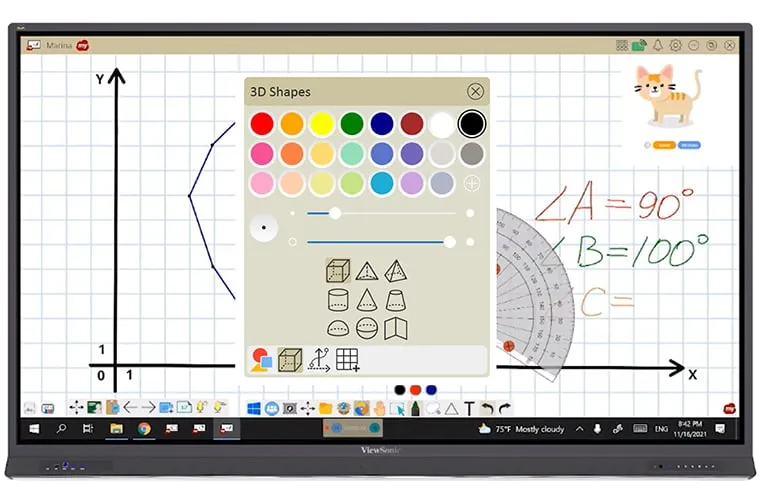 |
| Whiteboard for Windows Pc Software Download Educational Software |
Whiteboard software is designed to replicate the experience of using a physical whiteboard in a digital environment, offering additional features and functionalities to enhance collaboration and creativity. Here are some more details about whiteboard software:
Customization: Users can customize their whiteboard canvas with various backgrounds, grids, and templates to suit their specific needs and preferences. This allows for more creative expression and organization of ideas.
Interactivity: Whiteboard software often includes interactive elements such as sticky notes, text boxes, and draggable objects, enabling users to create dynamic and engaging presentations or brainstorming sessions.
Multi-device compatibility: Whiteboard software is compatible with a wide range of devices, including desktop computers, laptops, tablets, and smartphones. This ensures that users can access and collaborate on their whiteboard projects from anywhere, at any time.
Integration with digital tools: Whiteboard software seamlessly integrates with other digital tools and platforms, such as cloud storage services, project management software, and video conferencing platforms. This integration enables users to streamline their workflows and access relevant resources directly within the whiteboard interface.
Real-time updates and syncing: Changes made to a whiteboard project are automatically synced across all devices in real-time, ensuring that all collaborators have access to the latest information and updates instantaneously.
Download Link
Accessibility features: Many whiteboard software solutions offer accessibility features such as screen reader support, keyboard shortcuts, and adjustable zoom levels, making it easier for users with disabilities to participate in collaborative activities.

